Scripts. XSL conversions can require a lot of commands and options, most of which do not change between runs. pilot-qof includes sample scripts that demonstrate how to ease the process.
Example 4.1. Using stylesheets in scripts of your own
A typical command from one of these scripts is:
XML_CATALOG_FILES="/usr/share/xml/datafreedom/xsl/catalog.xml" \
xsltproc --nonet http://www.data-freedom.org/xsl/pilot-qof-calcurse-todo.xsl $1
$1 indicates the first argument passed to the script (in this
case an XML file). XML_CATALOG_FILES is an environment
variable, set just for this script. Where stylesheets in this manual can
use other options, these are documented in a shortened form that omits the
environment variable and the URL of the stylesheet.
Sample bash scripts are neither installed into system-wide locations nor available within the default system path. You are advised to copy the scripts into user-specific locations to make it easier to adjust the script behaviour.
pilot-qof-2-address-vcard1
A sample bash script that demonstrates how an XSL stylesheet can be used with less typing. It uses
pilot-qof-address-vcard1.xslas an example. Other scripts are also included:pilot-qof-2-apts-calcurse
Automate use of the pilot-qof-calcurse-apts.xsl stylesheet.
pilot-qof-2-todo-calcurse
Automate use of the pilot-qof-calcurse-todo.xsl stylesheet.
dfexport-all
dfexport-all is intended to export
pilot-qofdata to various supported applications. Unlike the datafreedom stylesheets which can work with just the QSF XML, this example script uses thepilot-qofutility to update and query the XML. The script will fail ifpilot-qofis not installed.dfexport-all should be run in the same directory as the
pilot-qofdata. If theoffline.xmlis not in the correct directory,dfexport-allwill seek to connect to the Palm to create the file from a pilot-qof HotSync.This script overwrites existing versions of the data being exported.
For this reason, dfexport-all is still an example script (installed in
/usr/share/not/usr/bin).Supported applications:
- calcurse - text-based calendar and todo manager
- contacts - lightweight addressbook
- dates - a calendar optimised for embedded devices
- dlume - Simple and easy to use addressbook (GTK+)
- gpe-calendar - store and manage calendar events in GPE
- gpe-contacts - contact manager for GPE
- gpe-expenses - Simple expense records for GPE
Example 4.2. Using dfexport-all and zenity-invoice with gnucash to create invoices
Creating invoices in gnucash is still a labour intensive task but by using
pilot-qof,datafreedom-qsfxslanddatafreedom-perltogether withdates, it is possible to have all the necessary information on the same screen.dfexport-allcan export calendar data todateswhich in turn supports a drop down calendar from the clock in the panel dock. This highlights the days that have events and includes the description of the event, which helps in creating the invoice window data ingnucash. Thenzenity-invoiceis another sample script that displays the invoice using data calculated frompilot-qof, allowing easier data entry into the gnucash invoice entries. In the figure,zenity-invoicehas been assigned a sample spreadsheet-like icon by adding a customised applet to the panel.zenity-invoiceuses perl and is part of thedatafreedom-perlpackage. Generating an invoice with XSL is problematic unless your invoice needs are very simple. Eventually, it is hoped that gnucash will be able to import invoice data as XML or other text format, at which pointpilot-qofwill provide a script to automate the process within thedatafreedom-perlpackage. See http://bugzilla.gnome.org/show_bug.cgi?id=355939.Figure 4.1. Using dfexport-all, zenity-invoice and dates with gnucash
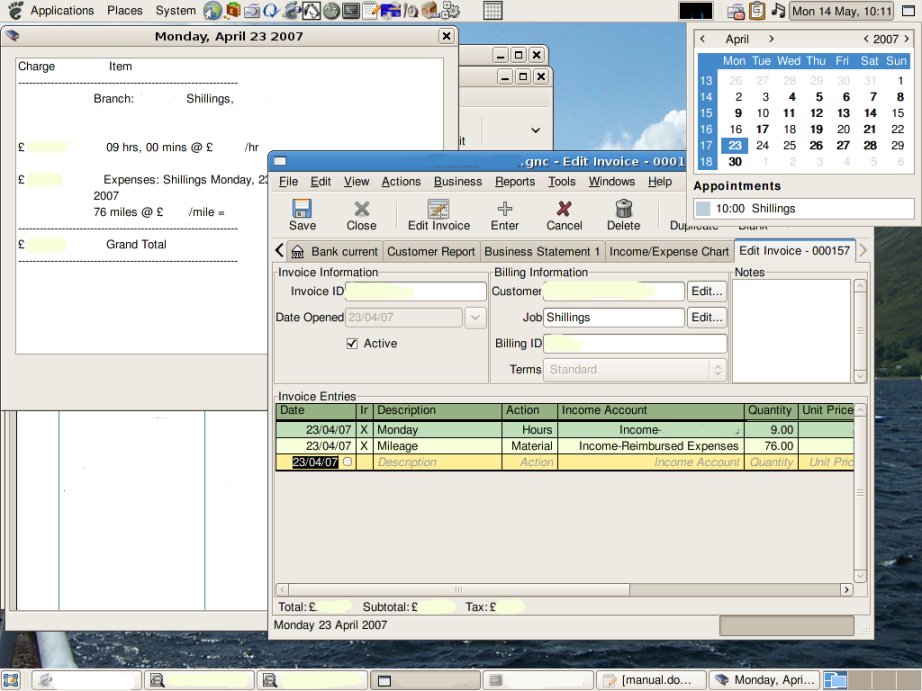
The drop-down calendar (top right) contains data from
dateswhich is exported frompilot-qofusingdfexport-all. This drop-down remains on top until cancelled by clicking on the date/time widget in the panel. The description of the calendar event, along with the date of the event, provides the information needed to create a new invoice window ingnucash(foreground).zenity-invoicecreates the text window at top left with the selected date in the title, this provides the data for the entries within the invoice ingnucash.zenity-invoicewill calculate the cost of each invoice entry but the actual rates and results have been obscured from the screenshot. The two windows in the background are views of PDF files detailing the payments made from submitted invoices which provide data for entry into thegnucashProcess Payments dialogue.Others
Any plain text, XML or HTML format can be generated, including possibly LDAP. If you have a request for an XSL stylesheet or if you have a stylesheet you would like to make available to others, mention it on the QOF-devel mailing list. http://lists.sourceforge.net/lists/listinfo/qof-devel
Although it is fine to pipe pilot-qof output to other processes like xsltproc, (note the terminal dash - to denote that xsltproc should expect the XML content on stdin) :
Example 4.3. Redirection from a QSF XML file.
$ pilot-qof -x whole_year.xml --invoice-city -t 2006-03-01 | \
xsltproc --nonet http://www.data-freedom.org/xsl/pilot-qof-invoice-xhtml.xsl -
Just remember that it might not be so wise to do this:
Example 4.4. Redirection from a HotSync - use with caution.
$ pilot-qof -a --invoice-city -t 2006-03-01 | \
xsltproc --nonet http://www.data-freedom.org/xsl/pilot-qof-invoice-xhtml.xsl -
Why? Because using -a means that your Palm data is
not being backed up in this process (because the XML sent to xsltproc by the
pipe is not saved and cannot be recreated from the HTML). Now, of course, you
can sync your Palm twice but reading from the backup file is a lot faster.
Note
"If the Palm data has changed, use -a to backup to file.
If the Palm data has not changed, use -x to
read the backup file."
Reporting Bugs. Please do NOT report bugs in pilot-QOF to pilot-link or GnuCash. Report bugs via the Pilot-QOF Mantis bug tracker. http://sourceforge.net/apps/mantisbt/pilot-qof/main_page.php